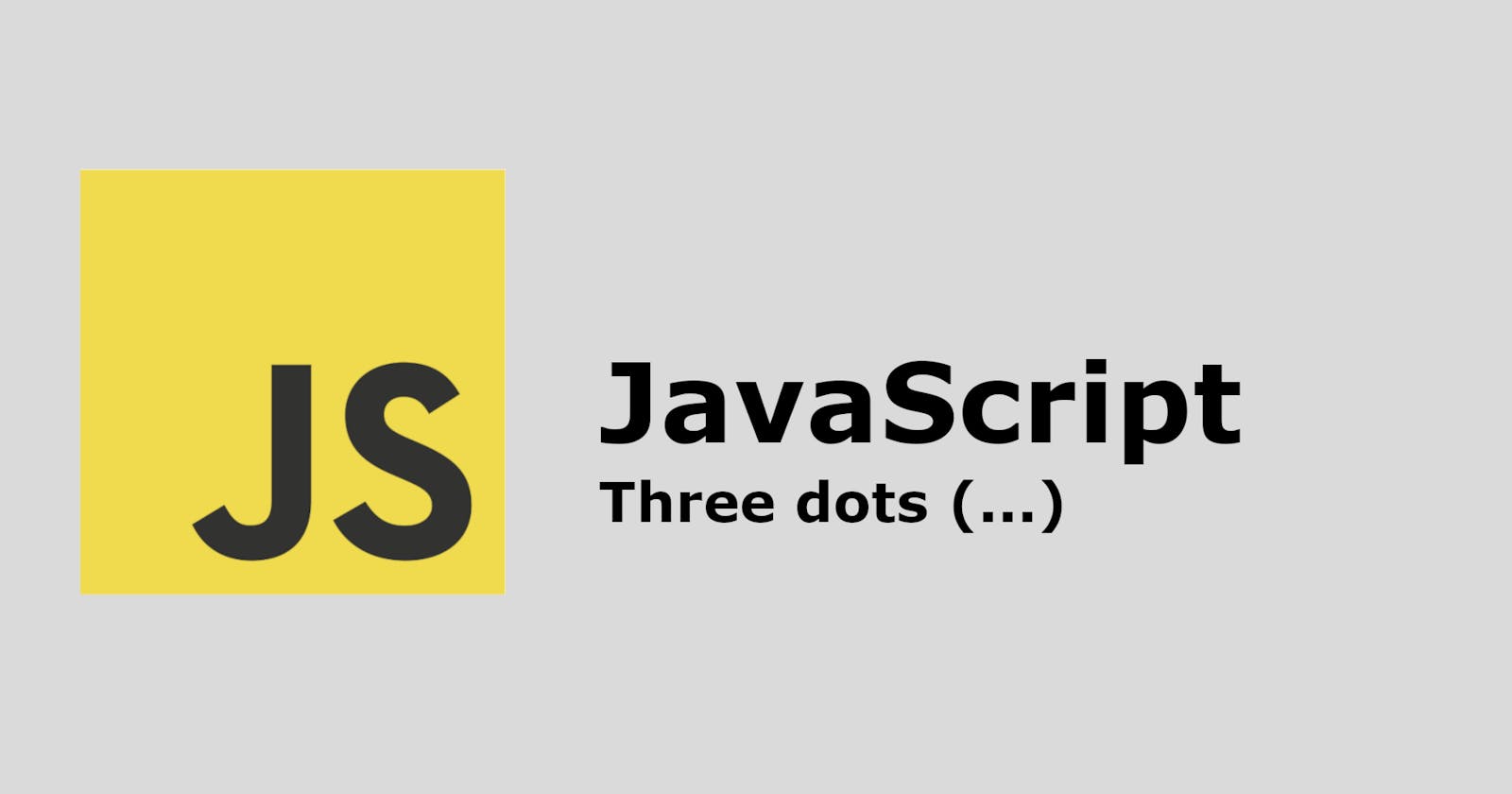In this short post, I will be explaining one way to use the ... notation.
If you want to spread out an array into another array, you can use three dots (...).
This is a bit easier to understand with an example.
JavaScript Code
let arr1 = ["a1", "a2", "a3"];
let arr2 = ["b1", arr1, "b2", "b3"];
let arr3 = ["b1", ...arr1, "b2", "b3"]
In the above code, arr2 and arr3 are not the same things.
When we try to use console.log on our arr2, we will get:

However, when we use console.log on arr3, the result we see is:

You will notice that in arr2, we have 4 elements, and one of the element itself is an array. This is the arr1 that we added.
However, in arr3, we have 6 elements because all the elements of arr1 are spread out. This happened because we use the three dot (...) notation: it spreads out the elements in arr1.